Configuring Stainfinder
Open the copy of the Stainfinder program stored on your web
server with your favorite text editor. If you modify a copy stored
elsewhere, be sure to upload it to your web server once you have
completed your modifications. An example is shown below.
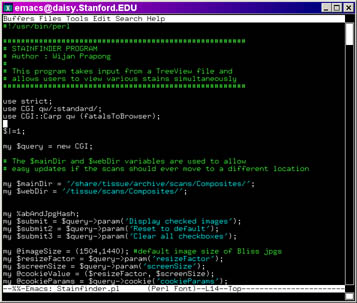
Click here
for a larger view
Modify lines 22 and 23 so that they point to the correct
location of your files on your web server. The exact location will
depend on your server configuration.
Save the changes and close the text editor.
Configuring TreeView
Open the TreeView program and load your clustered dataset.
If you have not already done so, proceed to the walkthrough for generating a
clustered dataset of your TMA data. Alternatively, you may download
the demo clustered datasets from the Downloads section and use that instead.
Go to the Setting menu and select "Edit URL
strings". A screen like the one shown below will pop up.
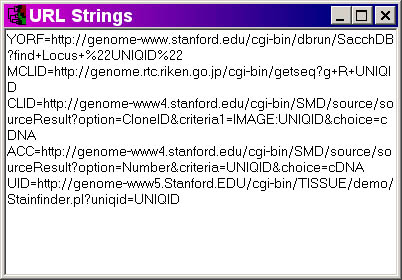
On a new line, enter the URL string corresponding to the
address of the Stainfinder program on your web server, plus the
parameters. The screenshot above indicates the correct URL string for
the demonstration database on the Stanford Genome servers. For example, if the Stainfinder program was stored in the
cgi-bin directory of your server, and your server address was
www.myserver.edu, you would specify the following:
UID=http://www.myserver.edu/cgi-bin/Stainfinder.pl?uniqid=UNIQID
You will notice that TreeView is passing whatever is
specified in the UID column to the variable UNIQID. For
example, if your UID column contained the following:
1_4_1_1_34_1012_1.jpg!164!bcl2!mib1!mum1!mum1
then it will send the following URL to your default
browser (as a single unbroken line):
http://tma.Stanford.EDU/cgi-bin/
TISSUE/demo/Stainfinder.pl?uniqid=1_4_1_1_34_1012_1.jpg!
164!bcl2!mib1!mum1!mum1
If you have configured Stainfinder and TreeView properly on
your computer and on your web server, clicking on a TreeView link
should bring up a screen similar to what you will get when you click
on the link above.
Back to Step 1.
Step 3 - Using
Stainfinder with TreeView
Return to the walkthrough overview.
|

