|
|
|
|
Raw Scoring Worksheet Format
|
Master worksheet layout screenshot
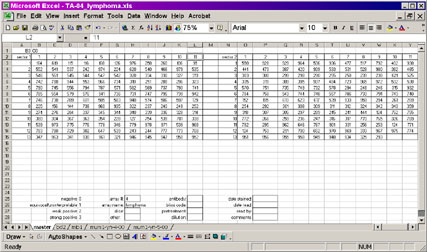
Click on the image for a larger view of the picture.
- The first worksheet in the workbook should be a master worksheet that defines the layout of the sectors that comprise the tissue microarray. The name of this worksheet should be "master" and should be identical in layout to all other worksheets that exist in this workbook.
- Cell "A1" (the top left cell in the worksheet) should contain the cell address, in R1C1 format of sector one, row one, column one. In the vast majority of cases, this will be "B3".
- The addresses for any additional sectors should be similarly defined for all other sectors in the TMA, and they should be specified in the cells directly to the right of cell A1 (i.e. they should all be located in Row 1 of the worksheet). In addition, the number of total cells containing these addresses will be used to determine the total number of sectors that exist in your tissue microarray.
- Each sector should have a header column and a header row that
defines the total number of rows and columns for that sector. The
TMA-Deconvoluter explicitly uses the sector headers in the master
worksheet in order to determine the
sector dimensions. The sector name (e.g. "Sector 1") should be located in the cell where the header column and row meet. This cell should not be empty.
- There must be at least one row and column of separation between
sectors. If there is no separation, the dimensions of that sector may
be incorrectly detected by the TMA-Deconvoluter. Following this formatting convention, it is possible to have four or more sectors in your TMA.
- For the master worksheet, the data region of the sectors should contain the case identifiers that provide the key to the lookup file containing additional information. The identifiers do not have to be arranged in order, and if there is an empty cell, the corresponding case will not be present in the output file, regardless of whether or not scores exist in the subsequent data
worksheets.
- Below the sector layout, additional information of the TMA can
be provided. Please refer to the screenshot for an example.
Currently, the following are required for compatibility with
Stainfinder; the cells containing the information must be positioned
at the indicated addresses below:
| Cell Address
|
Description
|
| H25
|
array #
|
| H26
|
array name
|
| H27
|
slice #
|
| L25
|
antibody*,+
|
| L26
|
bliss code+
|
*Note: this is what Stainfinder uses to identify
antibodies. It should not have any punctuation characters, and
should be identical to name of antibody in the name of the folder in
which the images are stored. Take a look at the Bliss filename nomenclature to see how the file system
is organized.
+Note: if this information is missing, TMA-Deconvoluter
will warn the user. This information is necessary for proper
operation with Stainfinder.
Note that this must also be identical to the rest of the worksheets in
the workbook.
Scoring Worksheet Screenshot
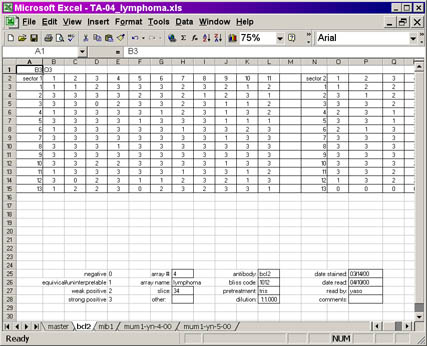
Click on the image for a larger view of the picture.
- A scoring worksheet will contain the scoring information of an antibody stain on a slice of the TMA.
The name of the worksheet should match the name given in cell L25; the value in cell L25 will be used as the
name of the antibody in the output file. Within each sector, scoring data is provided. There is a limit of
253 scoring worksheets per workbook -- this corresponds to the 256-column limitation in Microsoft Excel and
the three columns required for the format of the pre-cluster file for the Cluster program.
back to top
|
|

