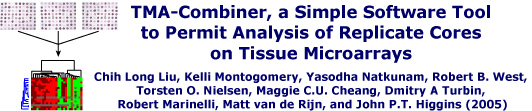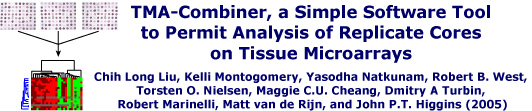Updates to Stainfinder - Version 1.1
If this is the first time you've set up Stainfinder, please go to the
Stainfinder Walkthrough first.
Since the initial publication of our first paper,
a number of updates have been made to the functionality of Stainfinder. They include the following:
- An ability to display replicate cores for TMA datasets containing combined scores
- An ability to compartmentalize multiple datasets into their own spaces. More on this below.
- No case sensitivity in matching antibody names passed in from the URL to the directories listed on the pathologist's
TMA image database. However, the code can be easily modified to restore case sensitivity.
- A "check all checkboxes" option for displaying antibody stains to display
This updated code is available in the Downloads section.
Displaying replicate cores
Combined TMA datasets will display a single combined score for the appropriate cores, when viewed under
TreeView or under the CaseExplorer datasets published in the TMA Portal. Stainfinder 1.1, however, is capable of displaying
all of the replicate cores used to produce the combined score, in a properly configured system. Please visit the
explore page, where you can browse a number of datasets published by our consortium,
that have been configured in this manner. Typically, two replicate cores are displayed for each combined score, though
you may on occasion run across cases that display more than two replicate cores.
Multiple Datasets
Pathology labs wishing to publish datasets on their own servers using Stainfinder, whether publicly or on their own
intranet, previously had to install and
configure a separate Stainfinder instance for each dataset. In this updated version of Stainfinder, a single copy of
Stainfinder is now sufficient, and a minor modification can be made in the URL to access the dataset. See the configuration
section below to see how Stainfinder 1.1 should be configured.
Configuration
Note: these instructions assume that you have prior experience in configuring Stainfinder and will only contain
instructions on modifications that need to be done on an existing Stainfinder installation. These instructions also assume that
you are reasonably comfortable with UNIX/Linux command line syntax and that you've had some exposure to PERL and programming
in CGI. If these sound like alien things to you, it is strongly recommended that you seek assistance of an experienced
UNIX/Linux systems adminstrator to assist you in configuring Stainfinder 1.1. Furthermore, if this is the
first time you have attempted to configure Stainfinder, please refer to the Stainfinder walkthrough
on the original TMA website.
When you are ready, proceed to the next section to configure Stainfinder 1.1.
back to top
Back to TMA-Combiner Walkthrough, Step 4
Stainfinder - Configuration
Return to the walkthrough
overview page.
|